
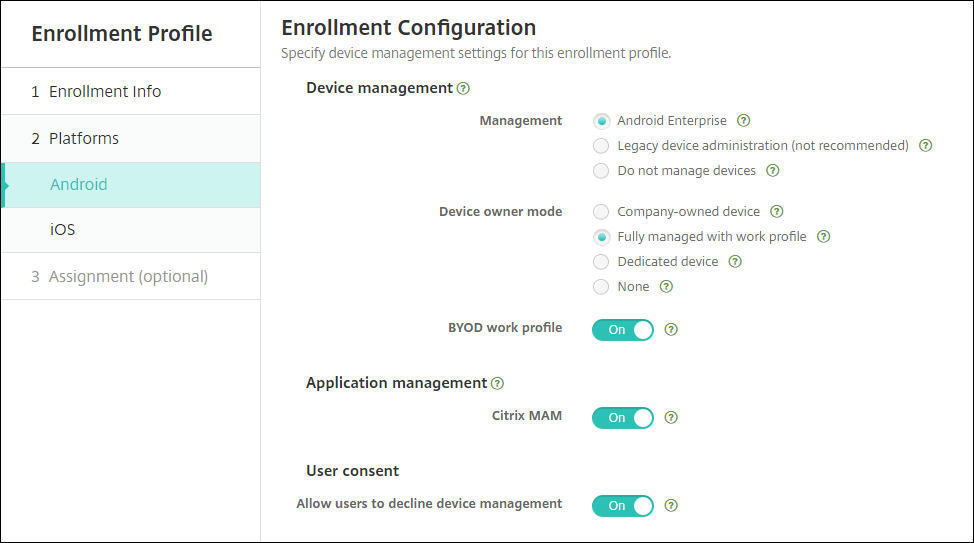
- #NO APP CAN PERFORM THIS ACTION ANDROID TEST DPC OPEN WITH HOW TO#
- #NO APP CAN PERFORM THIS ACTION ANDROID TEST DPC OPEN WITH VERIFICATION#
- #NO APP CAN PERFORM THIS ACTION ANDROID TEST DPC OPEN WITH PASSWORD#
#NO APP CAN PERFORM THIS ACTION ANDROID TEST DPC OPEN WITH PASSWORD#
Then when they are going to sell their second-hand mobile they find that the person to whom it has been sold needs the password to login. Disable Factory Reset Protection on Android.The Factory Reset Protection is automatically activated when you associate a Google account to your Android session and bypass google account verification, to eliminate it you have to follow some very simple steps but that many people forget. If you do a factory reset, the Factory Reset Protection will still work so it will not help you.
#NO APP CAN PERFORM THIS ACTION ANDROID TEST DPC OPEN WITH HOW TO#
If you decide to sell a second-hand mobile phone, FRP may be a problem and for this, you must know how to eliminate it. To disable Factory Reset Protection on Android? The unsafe way of deactivating the FRP is updating the Firmware but the main thing is that if we do this, the factory reset protection is still active. If you forgot to cancel the factory reset protection then device is useless and it will continue asking to other users to log in with the previous email to use it.

When we want to sell our mobile then FRP is the important procedure.

That is, with which the device was activated. If someone resets the device in a way that Android considers unsafe, it will be locked until they log in with the initial email account.


 0 kommentar(er)
0 kommentar(er)
